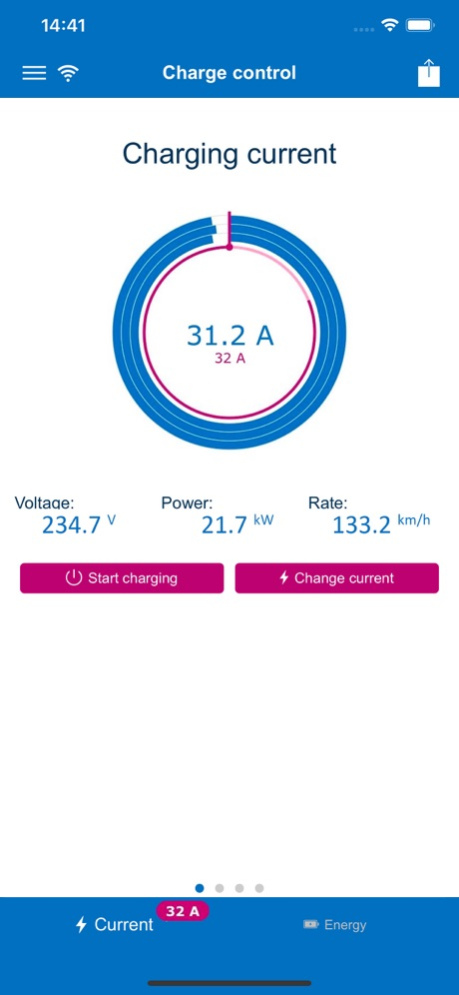NRGkick Classic 2.4.8
Continue to app
Free Version
Publisher Description
Control your NRGkick Classic comfortably from your smartphone and configure and use many smart features. Configure settings for photovoltaic-led charging or automatic reports via email, set the charging power and charging current, and get access to the device-integrated energy meter. Always keep full track of your charging processes! The NRGkick Classic app visualizes various parameters such as voltage, current, power and energy. You can change the current during charging in 1A increments from 6A-32A. Charging cost, average energy consumption, range, CO2 savings and other useful information are displayed and recorded.
Benefit together with NRGkick Connect Classic from:
* NRGkick Cloud - record all your charging processes and access your NRGkick from anywhere
* Photovoltaic leaded charging:
** Surplus charging – your electric car is charged with the surplus solar energy
** 100 % solar energy – all of the generated energy is used to charge the electric car
** Supportive charging – for smaller photovoltaic systems. You can choose how much power from the grid is used in addition to the output of the PV-system
* Reports - let you automatically receive weekly/monthly charging reports
May 31, 2021
Version 2.4.8
The following improvements are included in this update:
- Resolved an issue from iOS 14.5 that prevented NRGkick Connects from being found over the Wi-Fi
About NRGkick Classic
NRGkick Classic is a free app for iOS published in the System Maintenance list of apps, part of System Utilities.
The company that develops NRGkick Classic is DiniTech GmbH. The latest version released by its developer is 2.4.8.
To install NRGkick Classic on your iOS device, just click the green Continue To App button above to start the installation process. The app is listed on our website since 2021-05-31 and was downloaded 8 times. We have already checked if the download link is safe, however for your own protection we recommend that you scan the downloaded app with your antivirus. Your antivirus may detect the NRGkick Classic as malware if the download link is broken.
How to install NRGkick Classic on your iOS device:
- Click on the Continue To App button on our website. This will redirect you to the App Store.
- Once the NRGkick Classic is shown in the iTunes listing of your iOS device, you can start its download and installation. Tap on the GET button to the right of the app to start downloading it.
- If you are not logged-in the iOS appstore app, you'll be prompted for your your Apple ID and/or password.
- After NRGkick Classic is downloaded, you'll see an INSTALL button to the right. Tap on it to start the actual installation of the iOS app.
- Once installation is finished you can tap on the OPEN button to start it. Its icon will also be added to your device home screen.